If you’ve ever wrangled with a template on Word or Pages, you’ll know that they’re temperamental at best. They look fine, but they’re decidedly rigid – if you need to amend the layout, you’re in for a couple of hours of sweat, tears, and hair pulling. Job hunting can be stressful, so you could probably do without all that additional hassle.
Introduction
So it was refreshing to see Resume.io, with its minimalist interface and guided build structure, making the work of creating an online CV/Curriculum Vitae/Resume (whatever you want to call it!) straightforward and versatile.
For the purpose of this review, we’re going to be looking at the features, the usability, the pros and cons, and the support mechanisms associated with the service.
Resume.io came into being as a web app that offered standard formats for cancellation letters and resumes. They discovered that the vast majority of people were using the service just for resumes. So, the entrepreneurial spirit drove them to specialize. And they’ve created an impressive service for job-seekers.
The main features
When you arrive at the landing page, you get plenty of details about the service. You’re likely to be immediately struck at the minimalism of the layout – this feels friendly and open. There are no advertisements and no hard-sell pop-ups.
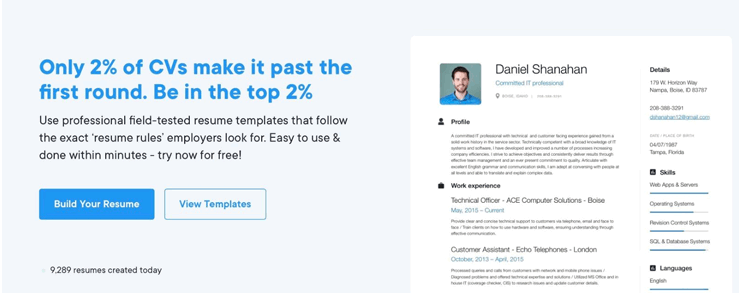
Click on “View Templates,” and you’re taken to a library of free resume designs. You’ll find a wide range of professional-looking templates, from the traditional layout you’ll have learned about at school, to some funky styles that are likely to make your resume genuinely stand out from the rest.
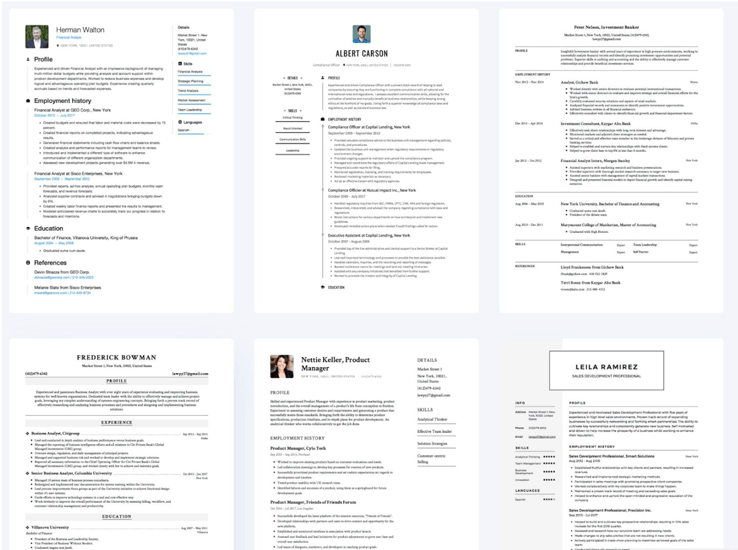
All of the templates follow the standards as laid out by professional hiring managers, so you’re unlikely to find anything that’s too outlandish – professional is the essence, here.
Firstly, you choose your template. You can change it later if you decide that you prefer another, which is a handy feature.
Complete your personal details – name, postal address, phone number, and email. The interactive web-forms provide all the prompts and help you’re likely to need.
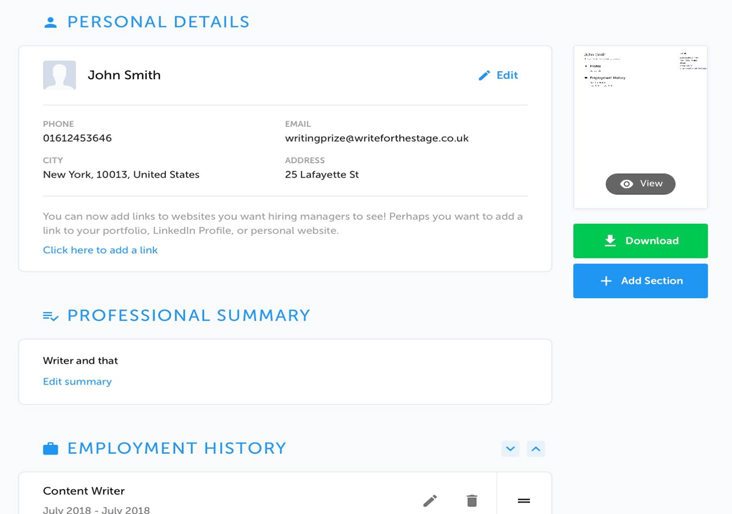
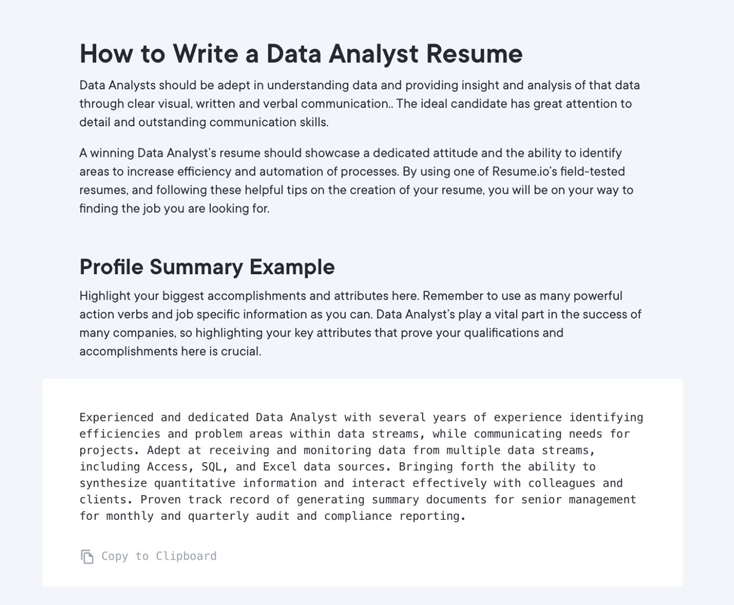
Next comes the Professional Summary – your personal statement of intent. You’re prompted to describe what you’re good at, and what you feel is your USP. This is all about encouraging a recruiter to continue to read your resume and put it to the top of the list.
As standard, you’re asked to describe your Employment History, Education, and Skills. All pretty straightforward so far. The design of the interface is almost entirely uncluttered, allowing you to focus on selling your skills and experience.
One of the features that we felt were lacking was a prompt for the Skills section. It would be helpful to have a little advice, here, demonstrating the types of skills that you might consider adding to your resume. This would be helpful for those who haven’t written a resume for years.
There’s a further option to add Recommended Sections, such as Courses, Extra-Curricular activities, Internships, etc. There’s a Custom Section which you can title and complete if there’s something you wish to add that isn’t included in the other sections.
These additional areas allow you to demonstrate your strengths and skills in a really versatile way. We were impressed by the flexibility of the application.
One of the additional features that we found particularly useful is the opportunity to have your resume reviewed by an expert. This is great if you’re not overly confident in your writing ability. At the time of writing, the price for an expert review was $24.95, although that’s currently a discounted rate. The regular price is $39.95. If it’s a case of getting the job or not, then this is probably worthwhile: no-one wants to see errors on a resume.
We found the user-experience during the process of building a resume very impressive, and there’s plenty of help if you’re not sure where to start.
The example section offers previously successful resumes along with blog article that help glean the right information from you. The examples are categorized by profession – so, whether you’re looking for a job in IT, neurosurgery, or customer services, there are examples to help you hit the nail on the head.
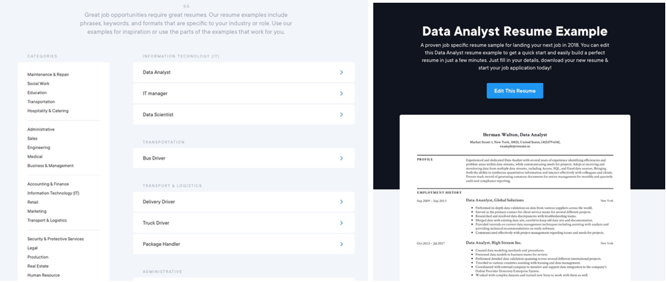
User Interface (UI)
As mentioned, the UI is uncluttered and clear. There’s no advertising, no pop-ups, and no annoying “help” paperclips hovering around and getting in the way.
You should be aware, however, that resume.io is effectively a web-app service; you might notice that the layout of the page changes if you minimize the screen.
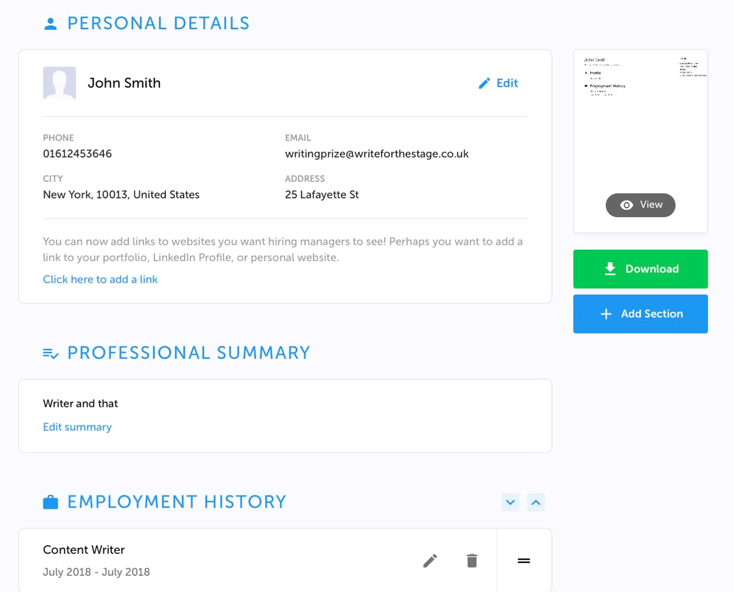
The above is the minimized screen, but if you open your browser to full screen (as below) you’ll see more options and features.
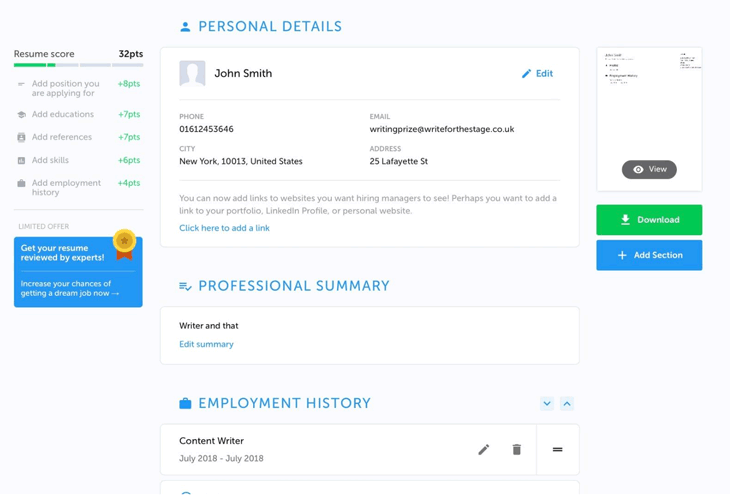
This is a bit of a design flaw in the interface – you only discover the additional features if you maximize your browser window. However, this is often the way with web-apps.
Here, you’ll see that there’s a scoring system (effectively percentage completion), and the offer to have your resume looked over by an expert.
Neither of these options appear when the screen is minimized.
However, resume.io offers one of the cleanest user interfaces we’ve worked with. The lack of advertising and clutter provides a great interface to help you focus on the task at hand.
Choice of templates
There are twelve different templates, all named after world cities.
The Santiago and The London are, perhaps, the most traditional of layouts – neat, crisp, and clear.
The Vancouver is slightly zany. I’d be wary of applying for a business role with this particular template, but it might suit someone seeking roles in “alternative” industries – yoga or pilates instructors, perhaps.
Whatever role you’re applying for, there’s a resume template that reflects how you’d like to project yourself to a potential employer.
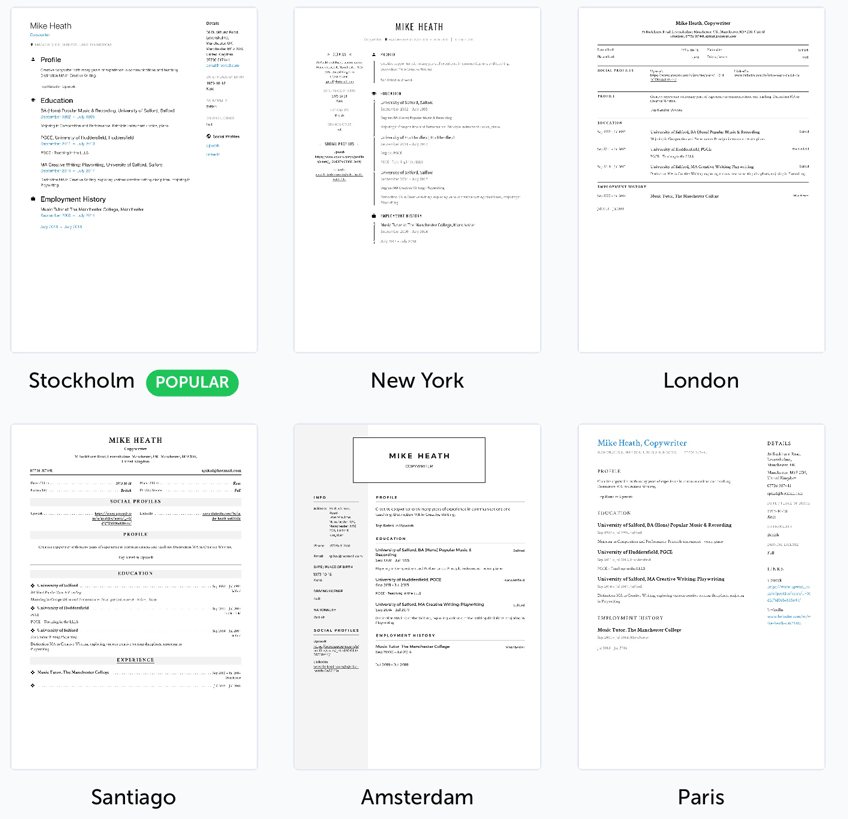
Pricing
There are a couple of levels of access. A free account and a Premium service.
The Free Account
The free account gives you access to the resume-building engine, but you need to subscribe to download a pdf of your completed document.
There’s no direct indication of this on the landing page so you could find yourself spending a couple of hours on the site, creating the perfect resume, only to discover that you have no access to your beautiful document.
However, you can download a .txt of your content (which gives you the text without the formatting), or you can purchase a 7-day subscription for $2.95; so it could be much worse.
If you’re like a lot of freelancers and have a couple of different strings to your bow (we call them “portfolio careers,” Mom!), you’ll need a Premium account to create multiple resumes.
The Premium Service
The Premium service offers all of the same features as the free account, except you can download as many picture-perfect pdfs as you like.
There’s a variety of pricing options –
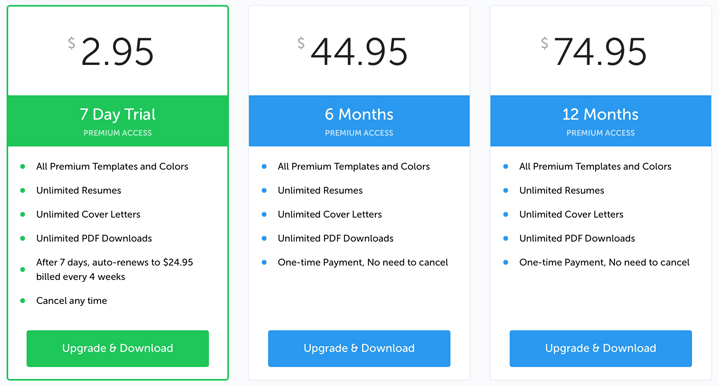
If you’re going to be a one-off user (perhaps you need to create a single resumé), then the $2.95 7-Day trial will give you access to everything, including unlimited pdf downloads. This option gives you access to an unlimited number of resumés (for those portfolio people), and unlimited Cover Letters, as well as the ability to customize your document with premium templates and feature colors.
Customer Support
Customer support comes in the form of help files and advice documents. The FAQ section covers Service, Billing, and Account matters; with a handful of questions for each category. There’s a US-based phone-line which operates during office hours, but the international number is going to be quite pricey for users around the world. So, although there’s some account support, it’s not that extensive.
Their Facebook Page is more or less used as advertising space for the service. There are some customer questions that people have added to their salesy posts which haven’t been answered, so this probably isn’t the way to contact them. There is, however, quite an extensive Help Center which contains plenty of information.
Canceling your Resume.io subscription
Unlike many services that you subscribe to online, resume.io is really simple to cancel. However, you need to make sure that you read the terms if you just want to use the $2.95 version to download your pdf.
A subscriber on the Facebook Page explained that they had paid to download a pdf of their resume and never revisited the site, but was charged the monthly fee the following month. You have to manually cancel the subscription within 7-days to prevent this. In fairness, this is made extremely clear at the point of sale.
Canceling the service is really easy. Just access the Account section from the drop-down menu on the far right-hand side of the screen. Scroll to the bottom of the screen, and choose Delete Account or Downgrade Account.
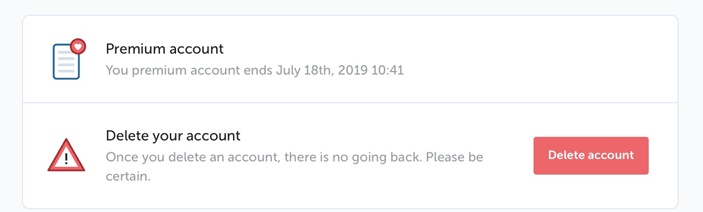
-
Simple.
The Bottom Line – our opinion
We don’t think we’ve discovered a better site for creating professional-looking resumes. The interface is user-friendly and uncluttered by advertising or too much information, and the templates are stylish and versatile.
There’s a section that also helps you to write the perfect cover letter, and a Jobs section that advertises positions in your chosen field – you can apply directly from resume.io.
This, we feel, is a brilliant feature that makes resume.io one of the best services for job-seekers. It’s a shame that you have to subscribe to download the pdf version of your CV, but the free service does allow you to download a .txt file, so you can at least benefit from resume.io’s prompts and help files. If you’re looking to download a single resume, remember to downgrade your account to prevent paying for the monthly subscription.
If you’re considering a career change or just want a new role in a new environment, we would recommend trying this service and seeing where it takes you.
Good luck!
Leave a Reply